And while some have embraced evolving technology and upgraded these ‘legacy systems’ to keep up with the times, many still rely on archaic or no-longer-suitable software for business-critical functions.
One recent survey found that 86% of enterprises use at least one legacy tool and almost 40% still employ legacy systems exclusively throughout their business. Just 12% of those surveyed had fully transitioned to modern IT tools.
It is no surprise that companies are reluctant to upgrade legacy systems, especially when so many competitors are still running on them. Overhauling technology can be a daunting and overwhelming prospect that gets pushed to the bottom of the to-do list as day-to-day operations take precedence. It also comes with a myriad of risks, such as:
- Downtime and disruption
- Cost
- Loss of data
- Possibility of new system failing
- Resourcing
- Scale and complexity
However, legacy systems will become unfit for purpose at some point in the future – it is not a case of if, but when.
Instead of delaying the inevitable and dealing with ‘the end’ when it happens – often stressful, disruptive and extremely costly – the smart thing to do is to plan for it now and manage it effectively with smaller, incremental projects.
This forward planning and structured management of legacy system upgrades means less pressure, reduced risk and minimised downtime. Rather than scrambling reactively at the eleventh hour to avoid a catastrophic systems failure, a prepared business will methodically and smoothly transform its systems.
Why upgrading legacy systems is a must
Old technology is holding back 90% of businesses in terms of growth and enhanced efficiency.
Continuing to use legacy systems that are inefficient and no longer fit for purpose can hinder the success of an organisation in a number of ways. These include:
- Productivity – outdated technology can slow down processes and waste employees’ and customers’ time.
- Employee happiness – using outdated or inefficient systems dampens staff morale and impacts their performance at work.
- Customer satisfaction – tech-savvy customers expect modern interfaces and technology and will quickly decamp to a competitor if it is not provided.
- Security – many old systems aren’t compatible with the latest security and authentication methods exposing businesses to security threats.
- Data analysis – centralised data can be impossible to extract from disparate systems and be inaccurate or out of date.
- Cost – nursing old systems can be expensive, with significant investment going towards maintenance and short-term fixes.
- Resources – there is declining access to talent that can support older technologies and a dependence on these specialists could prove a recruitment headache.
- Innovation – older platforms and technologies are often inflexible and hinder innovation.
Investing in new systems enables companies to retain a competitive advantage and stay ahead of the curve when it comes to attracting and retaining customers and employees and evolve with market demands.
Planning for legacy IT upgrades
Preparing in advance for legacy system upgrades requires careful considerations and prioritisation. A plan of action should include:
- Analysing current processes and pinpointing bottlenecks
- Listing all the software currently in use and how/if it integrates
- Mapping out what is holding the business back from meeting your long-term goals
- Identifying the number one priority to improve first
- Estimating when systems will become unfit for purpose, e.g. next year, in ten years
- Researching different technology that could be utilised and that is suitable for the long term, rather than a quick fix
- Understanding the budget available for IT upgrades
- Gauging the resources required for a project
Once these factors have been evaluated, an upgrade schedule can be plotted into a manageable timeline. This will ensure that valuable improvements – those that are seen as low hanging fruit – are addressed first.
This big picture planning enables clear oversight. Often, upgrades don’t need to happen all at once and, typically, one huge overhaul of everything is not required. However, smaller, incremental changes are.
Managing the upgrades
Breaking upgrades into smaller projects is a sensible approach, where possible. Benefits include minimised downtime, less stress, reduced risk and alleviated time pressure.
There are different ways to approach IT improvements and these will depend on the systems in place and challenges identified. Here are four approaches:
For isolated problems, build a product that exists alongside and integrates with current systems.
System extensions can introduce automated workflows, ensure consistency across users, add the ability to capture data and provide a richer user interface with added functionality, without having to replace your existing database or software.
Extensions can be developed for bespoke systems as well as off-the-shelf products when there is an API available.
If the issue is interface overload (when various departments and functions need to access multiple separate systems on a daily basis), consider a cross-platform interface or wrapper.
As with system extension, keep the existing legacy system but improve the interface and functionality around it.
Cross-system integration can work to make internal operations more efficient, automate processes to increase the productivity of customer and supplier interactions and reduce risk by auditing workflow.
If there’s a lack of centralised data due to a number of successful but separate software systems, then aggregate data across multiple systems.
Aggregating data across multiple systems provides businesses with consolidated, real-time information captured from many disparate sources, providing centralised reporting and the ability to make informed decisions.
This leverages existing data to drive decision making and performance without reworking existing systems.
- Modular platform migration
A solution to legacy systems with multiple undocumented customisations that are critical to day-to-day operations is to rebuild the existing software system one piece at a time.
Modular platform migration separates this into modular components, enabling a review of business needs against the module during the rebuild, within an iterative and incremental upgrade path, helping to remove complexity.
This approach enables businesses to develop, test and migrate business-critical systems gradually, by degrees - reducing risk and impact on business performance.
Measuring success
As with any major project, it is important to set clear goals for each upgrade. These should tie back to the wider business goals, be tangible and time specific.
Analyse each project when it has completed against digital transformation measures set in advance to see how the next project can be improved.
Don’t put it off – develop an upgrade path now
In conclusion, as it is inevitable that legacy IT will come to the end of its life, preparation is key. Planning for the moment will enable businesses to lower exposure to risk, minimise downtime and reduce the impact on business-critical, day-to-day functions.